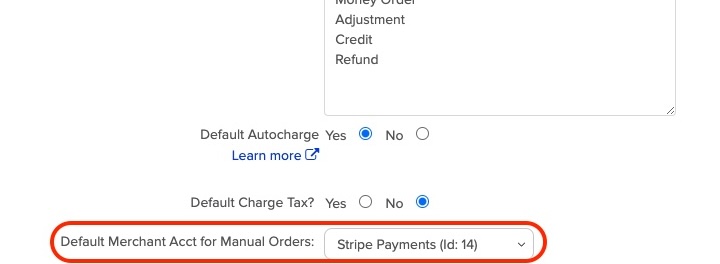Your Merchant Account ID is a number from within Keap that identifies each individual Merchant Account.
To find this number in your Keap account:
- Click on E-Commerce Settings
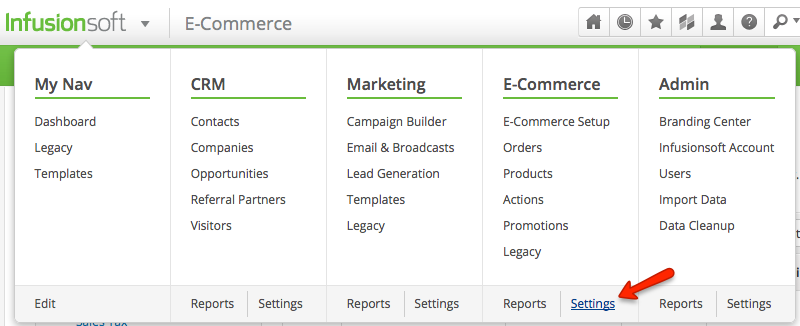
- Then click on Orders in the list of options
- Part way down the page find Default Merchant Acct for Manual Orders.
- Open that menu up and you’ll see the ID in parenthesis after the name. Like, in this example,
Stripe Payments (14)where14is the ID.